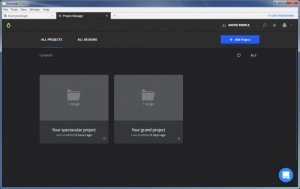Avocode
3.3.1
Size: 75.62 MB
Downloads: 6087
Platform: Windows (All Versions)
Avocode gives you the possibility of turning visual designs into code. It can inspect PSD and Sketch designs and generate CSS, Swift, Android and React Native code from individual layers. The software lets you extract code from an entire design or from specific bits. What's more, you can invite other people to work on your projects over the Internet.
Avocode is free to try for a limited period of time, but without any significant functionality restrictions. It is available for Windows and Mac OS X and it can be installed in no time. The hardware requirements are modest an you don't have to install any prerequisite tools.
The main page of the user interface is where you can manage your projects in separate folders. You can upload your design files through a standard browsing option or by simply dragging and dropping the files over the interface. The software provides you with all the options you need for changing design settings, updating a design's version, generating share links or deleting designs. Furthermore, you can invite other people to work on your project, by generating links, and you can also set up permissions for each participant.
Once you open a design file, you can interact with individual elements, from text boxes to images. They organized by layers, in separate folders, on the left side of the interface. If you select an element, you will find all its characteristics on the right side of the window. They include color codes, fonts, sizes and much more. The software lets you export each element and you can also copy the values of each characteristic to the clipboard.
Avocode comes with a rich documentation to help you get started. This includes explanations for each section of the interface. Furthermore, the software places a video tutorial at your disposal, on its user interface, each time you access a new section. The best part is that everything is well explained. Each video does an excellent job at explaining what you can do and how in the section you've just accessed.
Complex designs can be turned into code on the fly, thanks to Avocode's smart functionality.
Pros
You can organize projects in an efficient manner. The software lets you retrieve the corresponding code of each design element. It provides you with video tutorials each step of the way, to make your work easier.
Cons
There are no obvious issues to mention.
Avocode
3.3.1
Download
Avocode Awards

Avocode Editor’s Review Rating
Avocode has been reviewed by Frederick Barton on 28 Mar 2017. Based on the user interface, features and complexity, Findmysoft has rated Avocode 5 out of 5 stars, naming it Essential